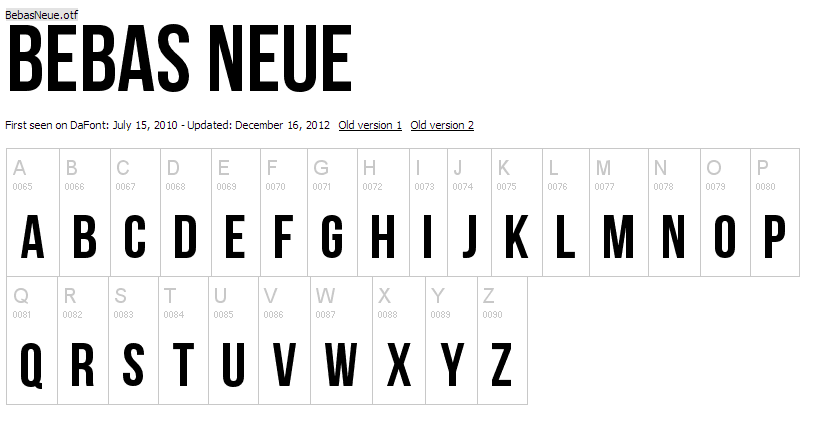As mentioned earlier on in my Blog one of the Ancillary tasks I had been given told to complete was to create a website for my magazine, a companion piece to go with the magazine and billboard advertisement. I decided to create my website with the website creation tool site Wix rather than something than Dreamweaver as I feel the end product would be more superior.
My website that I created can be found here.
Thursday, 27 February 2014
Monday, 17 February 2014
Use of Multiple Fonts
A very important aspect of all of my coursework pieces is to keep to a house-style, all of my coursework pieces need to look like part of the same product. I have already maintained this with the introduction of a 10th Anniversary Logo that will appear in each of my coursework pieces. To follow on from this a simple but important part of keeping to a house-style is the use of fonts. If I were to switch fonts on each of my work then it wouldn't be following a particular house-style, because of this I have chosen to use a specific few fonts in my coursework pieces. In regional magazines I have researched their is commonly 3+ different fonts used, often a font for a heading, another for general text. I used the font website www.dafont.com and used free fonts to make sure I wasn't breaking any copyright laws, here are the fonts I chose:
For the title: Nammy Sans - Link
I chose this font due to the speech bubble effect it has, with the effect I could place my magazine name "Nah' Then" in the speech bubble to make it have the effect that it is spoken by someone.

For the title: Nammy Sans - Link
I chose this font due to the speech bubble effect it has, with the effect I could place my magazine name "Nah' Then" in the speech bubble to make it have the effect that it is spoken by someone.
For subheadings: TheReconLegend - Link
I have decided to use this font for subheadings. It has a unique style which stands out from other fonts I will be using. I decided to make this distinctly different from the font I will be using for most of my text so that readers can know that it is a subheading.
For general text: Defatted Milk - Link
This font will be used for all my general text. The font is rather thin I feel that it would be appropriate for general text but wouldn't suit a subheading or for the title.
Sunday, 16 February 2014
Anniversary Logo
For the design of the regional magazine I decided to make the particular issue I was designing a special edition issue, the occasion I chose was to commemorate the 10th Year Anniversary of the Magazine. By me designing a magazine like this it means I can have a general theme for my whole magazine content. When I decided to do an Anniversary issue I decided that I would like a particular logo which I could use throughout my main task (regional magazine) and also my ancillary tasks (billboard advertisement, website) as a form of keeping to a particular house style and theme.
I decided to create my logo on Photoshop, I followed a particular Youtube tutorial as I found that I am not skilled enough in Photoshop to create my own logo on my own. The video below is the video which I followed:
I decided to make sure my logo wasn't copying it completely I decided to change certain aspects, such as the font to suit my work and also the stock image in the middle to one which I had taken. I also decided to use a different font as well to give it my own signature touch. I used font which was copyright free known as "Bebas Neue" from dafont.com, a link can be found here.
I decided to create my logo on Photoshop, I followed a particular Youtube tutorial as I found that I am not skilled enough in Photoshop to create my own logo on my own. The video below is the video which I followed:
I decided to make sure my logo wasn't copying it completely I decided to change certain aspects, such as the font to suit my work and also the stock image in the middle to one which I had taken. I also decided to use a different font as well to give it my own signature touch. I used font which was copyright free known as "Bebas Neue" from dafont.com, a link can be found here.
After a while of trial and error with certain aspects and tools of Photoshop which I was not familiar with I finally ended up with a finished product and can say that I am relatively pleased with it. The following logo will be used on most of my pieces of work in order to assist in following a particular design house style.
Wednesday, 12 February 2014
Use of Wix for Ancillary Task
For one of my ancillary tasks for my coursework project I was given the task of creating a website for my magazine which will include atleast a Home page and an About us page. When given this task I was given multiple ways to how I could approach it in terms of what to use to create it. As I study IT I could choose to use Dreamweaver as a way to create my website, however in order for the website to be of a good level you have to be extremely skilled with Dreamweaver which I am not. Because of this I have decided to use a web based website creation tool, a tool which I can use via my web browser on any computer. Wix is the particular one I have decided to use as I have past experience with it, I used it for my Y12 Media Coursework assignment. I feel that because of my past experience I will be able to create a much more visually pleasing website than if I were to use Dreamweaver. It also has aspects of HTML5 which make the website extremely responsive and therefore improving the user experience, as HTML5 is quite a recent advancement in web coding Dreamweaver doesn't have the capabilities to include it.
My Y12 coursework website created with Wix can be found Here
The official website for Wix can be found Here
Thursday, 6 February 2014
Planning - InDesign Tutorials
For the creation of my magazine I will mainly be using two programs, Photoshop for the manipulation and editing of images and InDesign for the actual construction and layout of the magazine. I didn't really have much experience with InDesign so I decided to look on the internet for tutorial videos, I found one particular Youtube Channel who provide tutorial videos which have provided me with a lot of help with the construction of my magazine. The following channel can be found here: http://www.youtube.com/user/designlikeapro?feature=watch.
Subscribe to:
Comments (Atom)