I decided to create my logo on Photoshop, I followed a particular Youtube tutorial as I found that I am not skilled enough in Photoshop to create my own logo on my own. The video below is the video which I followed:
I decided to make sure my logo wasn't copying it completely I decided to change certain aspects, such as the font to suit my work and also the stock image in the middle to one which I had taken. I also decided to use a different font as well to give it my own signature touch. I used font which was copyright free known as "Bebas Neue" from dafont.com, a link can be found here.
After a while of trial and error with certain aspects and tools of Photoshop which I was not familiar with I finally ended up with a finished product and can say that I am relatively pleased with it. The following logo will be used on most of my pieces of work in order to assist in following a particular design house style.
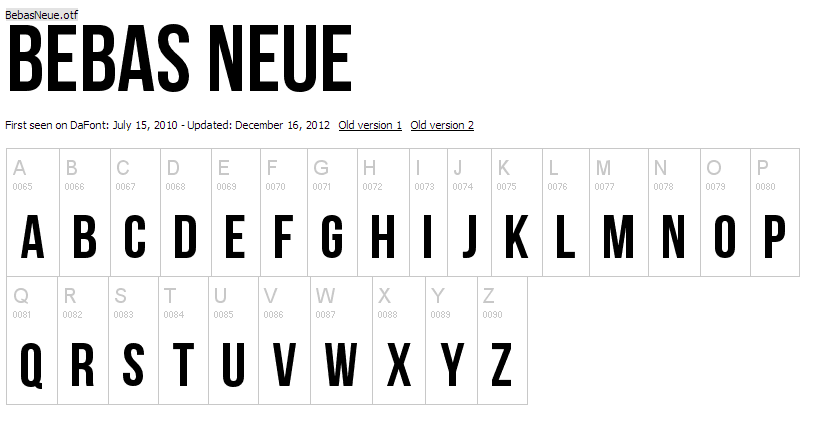

No comments:
Post a Comment